Starting TraceWrangler
When you start TraceWrangler it looks like this:
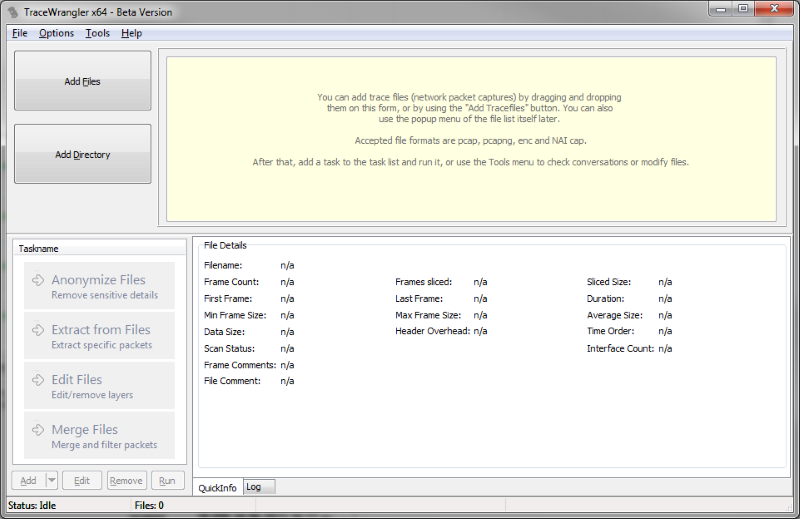
To get started, you should add trace files to the list of files. There are several ways do to that:
- Use the "Add Files" or "Add Directory" button
- Use the main menu to open a file dialog where you can select one or multiple files to be added
- Drag and drop files on to the main form
- Use the pop-up menu on the file list once it is shown
- Any parameter specified at the command line will be considered a capture file and added if it is a capture file
After adding a file it will be listed in the top half of the form. Informations shown include the size, the capture file type, the time stamp of the first frame found in the file, the duration of the capture (if available), the count of frames in the file (if available), and the current status.
Note: right now, TraceWrangler can only process files up to 2GB in size. The reason for that is the way files are read from disk, which does not support larger files without some code changes (which are on my ToDo list, but it can take some time - I'll probably have to rewrite some of the loader code). There will be a warning message if you try to add larger files.