VLANs
Maybe there was a little surprise when you saw that VLANs had their own settings page, because it is usually considered to be part of the Ethernet layer. There are two reasons why VLANs got their own section:
- TraceWrangler can read as many VLAN tags as there are in a given frame, because it will just follow the Ethertype values to determine what the next layer is. So it doesn't matter if a packet has just one VLAN layer, two (also known as "QinQ", three, or none at all.
- The options for VLANs are too complex to fit them into the Ethernet section
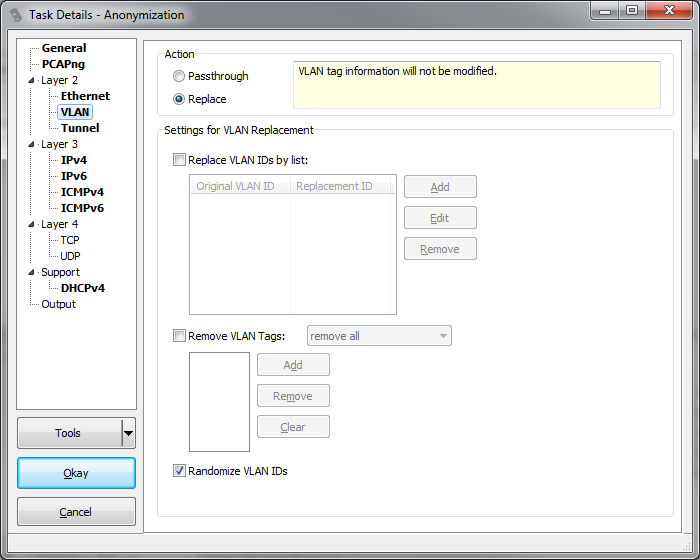
Replace VLAN IDs by list:This works pretty much like the Ethernet address list. If a VLAN tag is found and it contains a VLAN ID that listed in the replacement list it will be replaced by whatever value the list holds as the Replacement ID. You can import and export the list to a csv file if you want. Adding VLAN IDs to the list will verify that the ID is in the valid range between 0 and 4095 before enabling the "Add" button.
Remove VLAN tags: In case you want to completely remove some or all VLAN tags from the frames in your file(s) you can activate this setting and use the combo box to specify a list of VLAN IDs to remove or keep. Or simply remove them all. When a VLAN tag is removed, TraceWrangler will transfer the Ethertypes of the VLAN tag up to the parent layer to keep the frame intact.
Randomize VLAN IDs: If an ID has not yet been processed by the VLAN ID list (maybe simply because the list is not used), TraceWrangler will roll the dice and create a new ID.