The file list
TraceWrangler performs tasks on the files added to the file list. There are also a couple of things you can do to any file (including a subset) in the list directly by selecting it and using the pop-up menu.
This is how the list looks like when a couple of files were added:
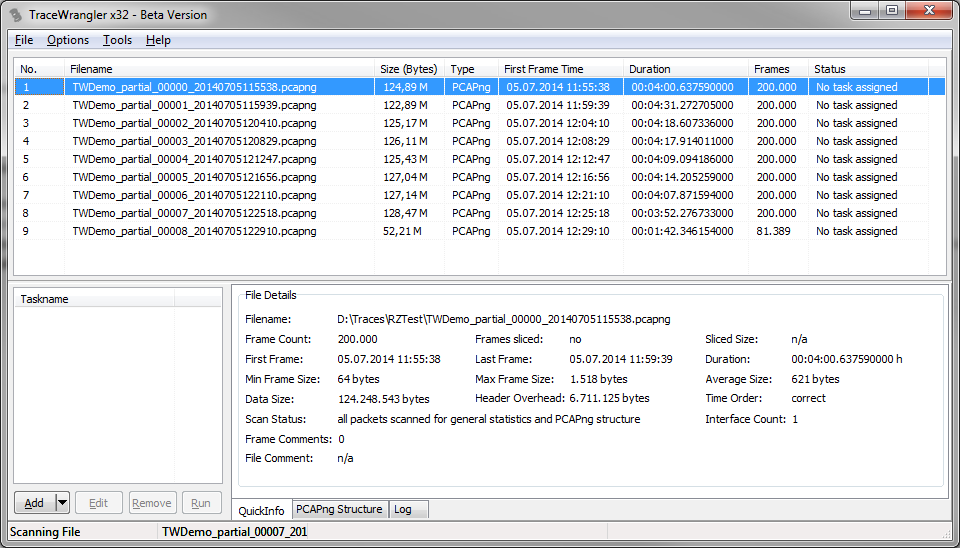
After adding a file it will be listed in the top half of the form. Informations shown include the size, the capture file type, the timestamp of the first frame found in the file, the duration of the capture (if available), the count of frames in the file (if available), and the current status. For some of the columns to be filled (like the number of frames) the file needs to be scanned first. There are a few things worth mentioning when it comes to the file list:
File Type
The file type is not determined by the file extension. TraceWrangler checks the file "magic" instead, which is a specific sequence of bytes at the beginning of each file. So it doesn't matter what extension a file has.
Sorting and processing order
TraceWrangler automatically sorts all files by the timestamp of the first frame in the file, and doesn't care about the file name. Processing the trace files will be performed in the same order, which is why the sorting is done by time stamp rather than the name. Some processing settings may require the frames to be read in chronological order whenever possible, so TraceWrangler adjusts the files accordingly. Even though the time column doesn't show more than the seconds of the first frame, the actual sorting is performed down to the nanosecond, if necessary.
Duration and Frame count
Duration and frame count require the whole file to be scanned first. TraceWrangler may do that automatically based on the size of the file and a setting in the preferences. If no scan was performed, the duration and frame count are not available. You can trigger a manual scan in that case, by using the according button at the bottom in the trace details pane.
Status
The status is primarily used when processing files and will show a progress bar while the current task is working with the trace file.