Merge Settings
The first page of the merge settings dialog allows you to set the basic parameters for the merge process.
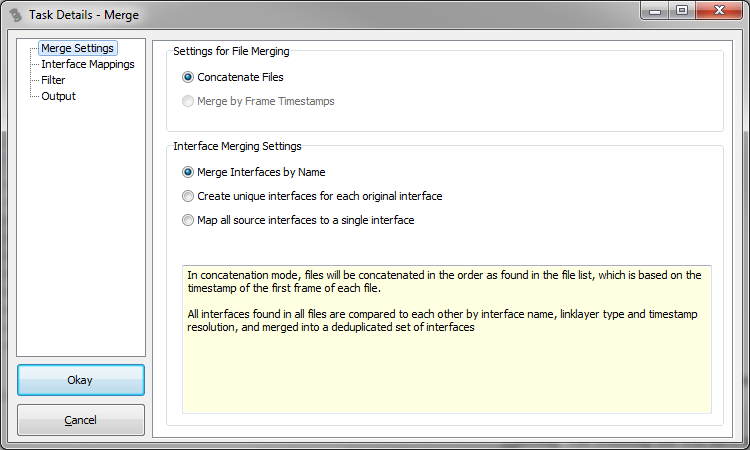
Concatenate files: This is currently the only mode available. The files in the file list will be concatenated as they are sorted in the list display, which is by first frame time stamp.
Merge Interfaces by Name: interfaces are merged by their name and link layer type, so if the same name and type are found in multiple files only one output interface will be created, and all frames matching that interface will be written with the new interface. This is the default setting because it should be the most common case.
Create unique interface for each original interface: if you would like to have a separate interface in the merge file for each interface found in the source files you can chose this setting. The resulting file will have as many interfaces as the total sum of all interfaces in all files. Map all source interfaces to a single interface: this setting will result in a target file that has only one capture interface, and all packets will be mapped to that interface.